2019年09月20日
メッシュの鼻
メッシュヘッドをもっかい調べて回りました。検索で出てくる場所を全部めぐって、デモを貰ってきた。
広告写真にはきれいなアバが沢山あるんですけど、どうしてもデモの調整方法がわからないので、好きな顔が作れない;;
Mesh nose: Again, I tried mesh heads. Visited every spot that appears in the search and got DEMO as much as possible. There are many beautiful avatars in the advertisement, but I was not able to find how to adjust the DEMO and could not find my favorite faces.

私が好きになれないのが鼻です。自分がそうだからかもけど、ぼて、とした先が丸いのは嫌い^-^
まっすぐ通った鋭い鼻筋に、縦長の小さな鼻孔、膨らんでない小鼻が欲しい^-^
右端は、デモの調整が出来ないのでフォトショップで修正してみましたが、どうしても気に入ったのが出来ません;;
調整出来たとしても私の好きな鼻を作るのは無理なのでしょうか;;
自分の鼻の形が気に入っている女性は一人もいない、って言いますから、どやっても満足できないのかも。
The part that I cannot go for is the nose. May be due to my real one, I do not like a fat and round tip. I dream of a straight sharp bridge. narrow fine nostrils, and the wing that is not puffy. Since I cannot edit the DEMO, on the far right I tried to fix it with Photoshop, but still it did not satisfy me. So, it might be hard to get my favorite one even if the editing is possible. Someone said that no woman like her own nose shape, so it is hard to satisfy oneself…

これは8年前に眼や鼻や口の写真を撮ってまわったころの。この時に比べると、今はずっとリアルになってますね。
These are pictures when I took eyes, noses, and mouths eight years ago. Comparing with these, today’s figures became far realistic.
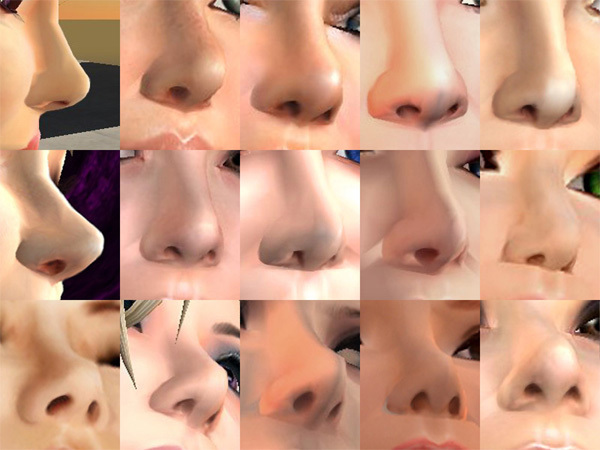
眼はあまり変わってないみたい。八年前の眼と鼻は全部日本人のお友達のです。懐かしいひともいるけど、わかります?
メッシュになって瞬きだけでなく閉じることが出来るようになったみたいですけど、あんまし活用されてないかも?
The eyes might not have changed so much. All eyes and noses eight years ago are from my Japanese frinends. Can you indentify them? The mesh eyes make it possible to close in addition to blink, but it seems not to be utilized efficiently.

笑顔と寝顔がかわいければ、普段どんなに憎たらしくても許せる、って言ったひとが^-
でも、どっちもSLには私の好きなのがないんです。ネットでは検索すると沢山あるのに・・・
Someone said that if both beaming and sleeping faces were cute, any behavior would be accepted, but no beautiful one is available in SL although there are many ones posted in the net…

でも個人的にはこんな形が好きです。どこかにデモがありましたら教えてください!
普段はやわらかく細くて、真剣になったときとか、興奮したときだけ、ふわって開いたら素敵^-。
反対に普段は下のようで、眠ったときとか失神したときに上のようにすぼまるのもいいな・・・.寝たふりしてもわかっちゃう^-^
ご興味ありましたら、画像ソフトで下の二枚をコピーして重ね、切り替えてみてください。唇も動きます。
小鼻のレタッチは妹が死ぬときにもやったことがあります。下の記事を見てください^-
妹を死刑に:http://temisirbu.slmame.com/e1683107.html
My personal preference is the one like this. Please let me know if there is any DEMO. Ideal if it is soft and slim, and flares softly only when concentrated or excited. Or other way around, it could be nice it is normally as the one above and shriks when sleeping of fainting… It would reveal a pretended sleep. If you were interested in, please use picture software, copy the upper half of the following picture, paste it on the lower one and switch them back and force. The lips will move too. The nose retouch was done once when my sister was going to die. Please visit the old article.
Execute my sister: http://temioyen.slmame.com/e1683108.html

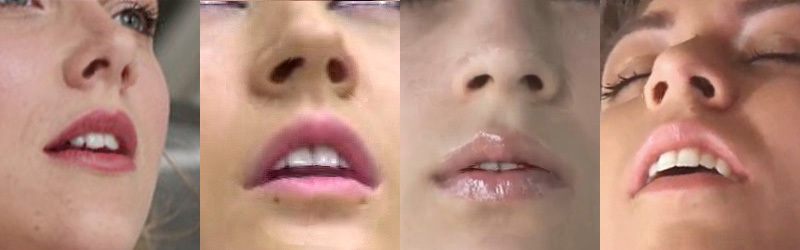
二枚の画像の比較方法:画像ソフトがあれば簡単ですが、ない場合を一つ紹介します。
・ 上の画像の一枚を右クリックし、「名前を付けて画像を保存」を選択、保存場所と名前をメモ
・ 次の一枚を右クリックし、同様に最初の画像と近い名前で保存
・ 左下のウィンドウズキーをクリック→スクロール→「Windowsアクセサリ」→「ペイント」を選択
・ 左上「貼り付け」の下の▼をクリック→「ファイルから貼り付け」→保存した画像を選択→「開く」
・ 同じ作業で二枚目を開く
・ 上のバーの左側の、左回り矢印と右回り矢印↻を交互にクリック
画像ソフトなら、レイヤーのオン/オフや画像の選択で比較ができます。レタッチ時にも便利です。
How to switch two pictures: Save the above pictures, go to Windows Accessory, open Paint, paste the two pictures, and switch them alternatively. If you have an editing software, it is easy to switch pictures or layers. This is useful when retouching pictures.
広告写真にはきれいなアバが沢山あるんですけど、どうしてもデモの調整方法がわからないので、好きな顔が作れない;;
Mesh nose: Again, I tried mesh heads. Visited every spot that appears in the search and got DEMO as much as possible. There are many beautiful avatars in the advertisement, but I was not able to find how to adjust the DEMO and could not find my favorite faces.

私が好きになれないのが鼻です。自分がそうだからかもけど、ぼて、とした先が丸いのは嫌い^-^
まっすぐ通った鋭い鼻筋に、縦長の小さな鼻孔、膨らんでない小鼻が欲しい^-^
右端は、デモの調整が出来ないのでフォトショップで修正してみましたが、どうしても気に入ったのが出来ません;;
調整出来たとしても私の好きな鼻を作るのは無理なのでしょうか;;
自分の鼻の形が気に入っている女性は一人もいない、って言いますから、どやっても満足できないのかも。
The part that I cannot go for is the nose. May be due to my real one, I do not like a fat and round tip. I dream of a straight sharp bridge. narrow fine nostrils, and the wing that is not puffy. Since I cannot edit the DEMO, on the far right I tried to fix it with Photoshop, but still it did not satisfy me. So, it might be hard to get my favorite one even if the editing is possible. Someone said that no woman like her own nose shape, so it is hard to satisfy oneself…

これは8年前に眼や鼻や口の写真を撮ってまわったころの。この時に比べると、今はずっとリアルになってますね。
These are pictures when I took eyes, noses, and mouths eight years ago. Comparing with these, today’s figures became far realistic.
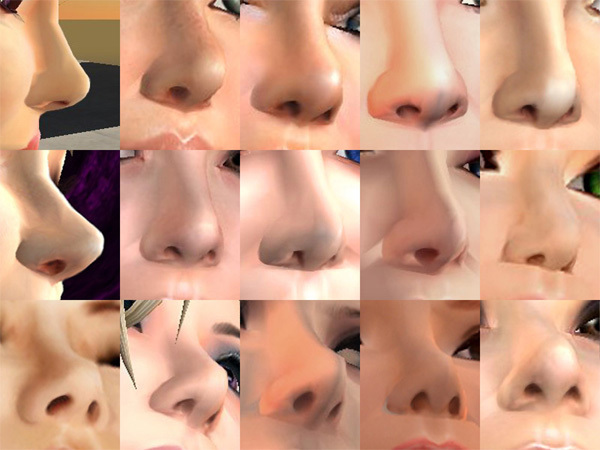
眼はあまり変わってないみたい。八年前の眼と鼻は全部日本人のお友達のです。懐かしいひともいるけど、わかります?
メッシュになって瞬きだけでなく閉じることが出来るようになったみたいですけど、あんまし活用されてないかも?
The eyes might not have changed so much. All eyes and noses eight years ago are from my Japanese frinends. Can you indentify them? The mesh eyes make it possible to close in addition to blink, but it seems not to be utilized efficiently.

笑顔と寝顔がかわいければ、普段どんなに憎たらしくても許せる、って言ったひとが^-
でも、どっちもSLには私の好きなのがないんです。ネットでは検索すると沢山あるのに・・・
Someone said that if both beaming and sleeping faces were cute, any behavior would be accepted, but no beautiful one is available in SL although there are many ones posted in the net…

でも個人的にはこんな形が好きです。どこかにデモがありましたら教えてください!
普段はやわらかく細くて、真剣になったときとか、興奮したときだけ、ふわって開いたら素敵^-。
反対に普段は下のようで、眠ったときとか失神したときに上のようにすぼまるのもいいな・・・.寝たふりしてもわかっちゃう^-^
ご興味ありましたら、画像ソフトで下の二枚をコピーして重ね、切り替えてみてください。唇も動きます。
小鼻のレタッチは妹が死ぬときにもやったことがあります。下の記事を見てください^-
妹を死刑に:http://temisirbu.slmame.com/e1683107.html
My personal preference is the one like this. Please let me know if there is any DEMO. Ideal if it is soft and slim, and flares softly only when concentrated or excited. Or other way around, it could be nice it is normally as the one above and shriks when sleeping of fainting… It would reveal a pretended sleep. If you were interested in, please use picture software, copy the upper half of the following picture, paste it on the lower one and switch them back and force. The lips will move too. The nose retouch was done once when my sister was going to die. Please visit the old article.
Execute my sister: http://temioyen.slmame.com/e1683108.html

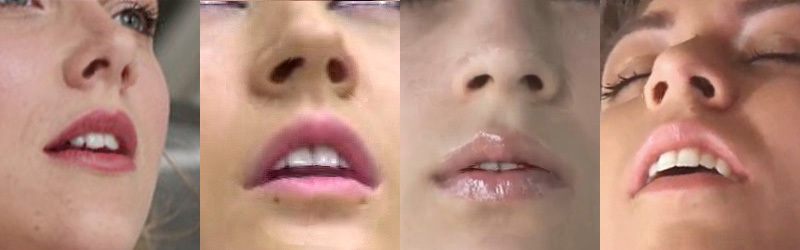
二枚の画像の比較方法:画像ソフトがあれば簡単ですが、ない場合を一つ紹介します。
・ 上の画像の一枚を右クリックし、「名前を付けて画像を保存」を選択、保存場所と名前をメモ
・ 次の一枚を右クリックし、同様に最初の画像と近い名前で保存
・ 左下のウィンドウズキーをクリック→スクロール→「Windowsアクセサリ」→「ペイント」を選択
・ 左上「貼り付け」の下の▼をクリック→「ファイルから貼り付け」→保存した画像を選択→「開く」
・ 同じ作業で二枚目を開く
・ 上のバーの左側の、左回り矢印と右回り矢印↻を交互にクリック
画像ソフトなら、レイヤーのオン/オフや画像の選択で比較ができます。レタッチ時にも便利です。
How to switch two pictures: Save the above pictures, go to Windows Accessory, open Paint, paste the two pictures, and switch them alternatively. If you have an editing software, it is easy to switch pictures or layers. This is useful when retouching pictures.
Posted by Temi at 06:05│Comments(0)
│顔







